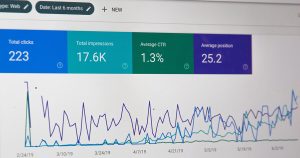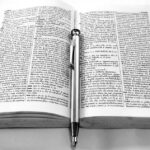Contents
Introduction
Smallu uses header logs, not cookies, for log analysis. Website analytics plays a pivotal role in understanding user behavior, optimizing content, and making informed decisions for online success. While tools like Google Analytics are widely known, there’s another facet of analytics that operates more subtly but is equally powerful—log analysis in headers. In this exploration, we delve into the intricacies of log analysis in website headers, uncovering the mechanics behind this valuable method of gleaning insights into user interactions and website performance.
Understanding Log Analysis in Headers
When a user accesses a website, their web browser sends a request to the server hosting the site. This request is accompanied by a set of headers, which are snippets of information providing details about the request and the user’s device. Log analysis in headers involves examining these headers, extracting valuable data, and drawing meaningful conclusions about user interactions, preferences, and the overall performance of a website.
Key Header Information for Log Analysis
Several key pieces of information within the headers are crucial for log analysis:
- User-Agent: This field provides information about the user’s browser, device, and operating system. It helps in understanding the technology landscape of the audience.
- Referer: Indicates the URL of the page that referred the user to the current page. This is valuable for tracking traffic sources and understanding user journeys.
- Cookie: Cookies store information about user sessions, allowing for personalized experiences and tracking user behavior across multiple visits.
- IP Address: The IP address of the user’s device provides insights into their geographical location, helping tailor content and marketing strategies for specific regions.
- Response Codes: These codes, such as 200 for a successful request or 404 for a not found error, indicate the status of the server’s response and help identify potential issues.
Advantages of Log Analysis in Headers
Log analysis in headers offers several advantages for website owners and analysts:
- Real-Time Insights: Unlike some traditional analytics tools that operate on sampled data and provide aggregated reports, log analysis provides real-time, granular insights into user interactions as they happen.
- Server-Side Information: Log files are generated on the server side, offering a perspective that isn’t influenced by client-side issues like ad blockers or JavaScript errors. This makes log analysis particularly valuable for troubleshooting and debugging.
- Complete Data: Log files contain raw data about every request made to the server, providing a comprehensive dataset that can be customized and filtered for specific analyses.
- Customizable Metrics: Website owners have the flexibility to define custom metrics and reports based on their specific goals and objectives. This level of customization is often limited in traditional analytics tools.
Challenges in Log Analysis
While log analysis in headers offers powerful insights, it comes with its own set of challenges:
- Volume of Data: Websites with high traffic generate massive log files, making it challenging to manage and analyze the sheer volume of data.
- Data Complexity: Raw log data can be complex and may require advanced parsing and analysis techniques to derive meaningful insights.
- Privacy Concerns: The use of IP addresses and other user-specific information raises privacy concerns. It’s essential to handle and store this data responsibly and in compliance with privacy regulations.
- Resource Intensive: Intensive log analysis can be resource-consuming, requiring robust infrastructure and tools to handle the computational load.
Tools and Technologies for Log Analysis
A variety of tools and technologies are available to facilitate log analysis in headers:
- Log File Analyzers: Tools like AWStats, Webalizer, and GoAccess are designed specifically for parsing and analyzing log files, providing valuable insights into user behavior.
- ELK Stack: Elasticsearch, Logstash, and Kibana form a powerful open-source stack for log analysis, offering scalable and customizable solutions for handling log data.
- Custom Scripts: For specific analyses or unique requirements, organizations may develop custom scripts or applications tailored to their needs.
Best Practices for Effective Log Analysis
To derive meaningful insights from log analysis in headers, it’s important to follow best practices:
- Regular Log Rotation: Implement log rotation to manage the size of log files and prevent them from becoming unwieldy.
- Data Security Measures: Implement encryption and security measures to protect sensitive user information present in log files.
- Contextual Analysis: Combine log data with contextual information to enhance the depth and accuracy of analyses.
- Documentation: Maintain thorough documentation of log file formats, fields, and any custom metrics for future reference and collaboration.
Conclusion
Log analysis in headers offers a unique and powerful perspective into user interactions, server responses, and website performance. While traditional analytics tools provide valuable insights, the real-time, server-side nature of log analysis complements these tools and addresses specific challenges. By understanding the mechanics of log analysis in headers and adopting best practices, website owners and analysts can unlock a wealth of information to inform strategic decisions, enhance user experiences, and optimize online performance.